Excel 2013 Filters and Filtering (Table of Contents)
Summary: Excel provides two ways to filter your data so that only what you want to see is displayed. Discover how filtering works and how you can apply it to your needs; this is the complete table of contents for Excel 2013 Filters and Filtering, Second Edition.
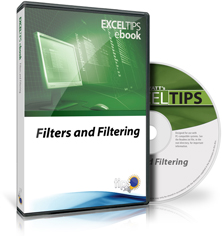
Excel 2013 Filters and Filtering includes 89 information-packed pages that will help you learn exactly how to work with filters in Excel. The following is the Table of Contents:
Introduction
- Need More Tips?
- A Special Note of Thanks
- Sharing this E-Book
AutoFiltering
- Using AutoFiltering
- Toggling AutoFilter
- Setting Up Custom AutoFiltering
- More Than Two Conditions for Custom AutoFiltering
- Clearing Only Filtering Settings
- Quickly Identifying Applied AutoFilters
- Changing the AutoFilter Drop-Down Arrows
- AutoFilter Drop-Down List Font Sizes
- Dealing with Text Length Limits and AutoFilter Drop-Down Lists
- Sorting or Filtering by Conditional Format Results
- Removing Filters and Unhiding Rows and Columns on Multiple Worksheets
- Macro Fails after AutoFilter
Tables and Filtering
- Understanding Tables
- Differences between Tables and Named Ranges
- Filtering Table Information
- Copying Filtered Information from a Table
Advanced Filtering
- Understanding and Using Advanced Filtering
- Performing Calculations while Filtering
- Filtering Columns
- Filtering Columns for Unique Values
- Copying the Results of Filtering
- Hiding Graphics when Filtering
Using Filters with Real-World Data
- Recalculating when Filtering
- Extracting Targeted Records from a List
- Counting Filtered Rows
- Counting Displayed Cells
- Getting a Count of Unique Names
- Finding Boolean Values
- Counting Records Matching Multiple Criteria
- Using a Filtered Value in a Formula
- Looking Up Names when Key Values are Identical
- Filtering for Purchases within a Given Month
- Comparing Lists for Duplicates
- Finding Differences Between Lists
- Checking for Duplicate Rows Based on a Range of Columns
- Extracting Numbers within a Range
- Finding Rows with Values in Two Columns
- Hiding Rows Based on Two Values
- Deleting Every X Rows
- Conditionally Deleting Rows
- Deleting Old Data from a Worksheet
- Deleting Rows before a Cutoff Date
- Column Formatting Based On a Filter
- Printing Rows Conditionally
- Segregating Numbers According To Their Sign
- Calculating Averages by Date
- Averaging Values for a Given Month and Year
- Filtering to a Date Range in the Past
- Filtering for Comments
- Copying Comments when Filtering
- Excluding Zero Values from a PivotTable
- Putting Addresses on State-Specific Worksheets
- Automatically Creating Charts for Individual Rows in a Data Table
- Getting Rid of Fixed Objects
- Enabling Filters by Default
- Showing Filter Criteria on a Printout
You can also order Excel 2013 Filters and Filtering by calling our order line: 307-200-0450.



