Word 2007 Indexes and Special Tables (Table of Contents)
Summary: One of the finishing touches used in some types of documents are an index or a special table, such as a table of authorities. Discover how to add these elements to your document with the least problem to get just the results you need. This is the complete table of contents for Word 2007 Indexes and Special Tables.
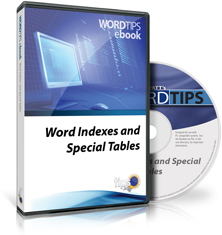
Word 2007 Indexes and Special Tables, Fifth Edition, includes 97 information-packed pages. The following is the Table of Contents:
Introduction
- A Word about Word Versions
- Need More Tips?
- A Special Note of Thanks
- Sharing this Document
Working with Index Entries
- Creating an Index Entry
- Creating an Index Entry for a Range of Pages
- Cross-Referencing Index Entries
- Deleting Index Entries
- Specifying Sub-entries in an AutoMark File
- Adding Quoted Words to an Index
- Counting Fields in a Document
- Printing Index Field Codes
Creating Indexes
- Creating a Normal Index
- Indexing a Range of Pages
- Indexing Based on a Range of Letters
- Multiple Indexes in a Document
- Putting Your Index after Your Endnotes
- Improper Index References
- Creating a Single Index from Multiple Documents
- Using RD Fields with Chapter Headings
- Adding Hyperlinks to an Index
Formatting an Index
- Inconsistent Formatting in an Index
- Formatting Issues with Indexing Levels
- Putting Bold Words in an Index
- Improper Index Page Numbers
- Specifying Index Section Dividers
- Specifying an Index Entry Separator
- Specifying an Index Page-Range Separator
- Including Section Numbers in an Index
- Chapter Numbers in Indexes and TOAs
- Changing Sort Order
- Specifying a Collating Sequence for Indexes
Tables of Contents from Headings
- Creating a Table of Contents from Heading Levels
- Controlling the Number of Heading Levels in a TOC
- Creating a TOC that Includes Specific Styles
- Problems with TOC Styles
- Hyperlinks from Headings to the TOC
Tables of Contents from Fields
- Specifying a Table of Contents Entry
- Creating a Table of Contents from TOC Fields
- Two-Line Headings in a TOC
- Using TC Fields for Notes
Table of Contents Gallery
- Inserting a Preformatted Table of Contents
- Adding a TOC to the Table of Contents Gallery
Formatting a Table of Contents
- Creating a TOC without Hyperlinks
- Adding Column Headings to a Table of Contents
- Creating an Inline Heading
- Customized Tables of Contents
- TOC Heading Numbers Always Show in Bold
Table of Contents Tricks
- Page Ranges in a TOC
- Two Types of Page Numbers in a TOC
- Using Multiple Tables of Contents
- Insert a TOC without Upsetting Pagination
- Paragraph Numbers instead of Page Numbers in a TOC
- Headings in Tables Not Showing in TOC
- Adding Headers or Footers to a TOC
- Generating a TOC that Includes Text Boxes
- Creating a Table of Contents Involving Multiple Documents
- Locking Lines in a TOC
- Deleting a Table of Contents
- Jumping Back to the TOC
- Updating an Entire TOC from a Macro
Creating Tables of Authorities
- Creating a Table of Authorities
- Generating a Table of Authorities
- Creating Categories for Your Table of Authorities
- Ensuring Proper Page Numbers for a Table of Authorities
- Getting Rid of All TA Fields
Other Special Tables
- Auto Creation of an Acronym List
- Creating Usable Figure Captions
- Turning Off Figure Caption Numbering
- Overriding Automatic Numbering of Tables
- Table Numbers are Skipped
- Using Dot Leaders in Special Tables
Important Ordering Notes:
If you live in a European Union (EU) country, please do NOT order the CD-ROM. Your order will go through, but I will need to then cancel the order. The reason is simple: The EU requires the procurement of a special shipping license (for the lack of a better term) that makes it onerous and economically untenable for a small company such as mine to ship physical products into EU countries. Please, order the archive download, instead. There are no restrictions (yet) on downloadable products.
If you live in a country that imposes value-added taxes (VAT) and you order a CD-ROM, you will need to pay the VAT when the order is delivered to you. I do not collect VAT at the time of ordering, nor is the VAT included in your purchase price.
You can also order Word 2007 Indexes and Special Tables by calling our order line: 307-200-0450.



