ExcelTips: Filters and Filtering
Summary: Excel provides two ways to filter your data so that only what you want to see is displayed. Discover how filtering works and how you can apply it to your needs.
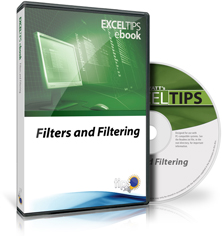
You already know that you can use Excel for much more than simple numbers—you can use it to collect and keep track of all sorts of information. In fact, it is possible to collect so much information in your worksheets that it is difficult to manage. Wouldn't it be great if you could manage your data in smaller, easier-to-get-your-head-around chunks? This is where filtering comes into play.
Filtering your data means displaying only a part of it. You provide the criteria that Excel should use to determine what gets displayed, and Excel helpfully displays just that data. Filtering is especially useful if you have a large data list and you want to work with only a subset of the records in that list.
ExcelTips: Filters and Filtering provides all the details necessary for you to manage your large sets of data with confidence and ease. In these information-packed pages you discover how to use the two types of filters provided by Excel: regular or 'AutoFilters' and advanced filters. You are introduced to the necessary topics in bite-sized chunks, pulled from past issues of ExcelTips. You can learn at your own pace, exactly the way you want.
To see the full table of contents for ExcelTips: Filters and Filtering, click on this link.
When you order ExcelTips: Filters and Filtering, you get the e-book in two formats—Microsoft Word and Adobe Acrobat—and you automatically get them both. Including both formats allows you to easily use the information in whatever format you desire. Both formats allow you to enjoy the following features:
- The ability to view, search, and print the book.
- Screen shots that illustrate what you see in Excel as you follow the step-by-step instructions.
- The ability to select and copy sections of text, such as macro code.
- Hyperlinks to internal content (in the book itself) and referenced resources on the Web.
 To use the Microsoft Word version of the e-book, you just need one of the common versions of Word. If you want to use the Adobe Acrobat (PDF) version, you need to either have Acrobat or the free Adobe Acrobat Reader. Many computer systems already have the reader installed. If you do not, you can get it free, directly from Adobe.
To use the Microsoft Word version of the e-book, you just need one of the common versions of Word. If you want to use the Adobe Acrobat (PDF) version, you need to either have Acrobat or the free Adobe Acrobat Reader. Many computer systems already have the reader installed. If you do not, you can get it free, directly from Adobe.
ExcelTips: Filters and Filtering is a valuable resource for focused information that can't be matched by any other single source or computer book.
How much does this valuable resource cost you? You can download your own copy of ExcelTips: Filters and Filtering for the low price of only $29.99. Place your order today!
When you click on a "Buy Now" link above, that product is added to your shopping cart. You can then click the shopping-cart icon, in the lower-right corner, to begin the checkout process.
Important Ordering Notes:
If you live in a European Union (EU) country, please do NOT order the CD-ROM. Your order will go through, but I will need to then cancel the order. The reason is simple: The EU requires the procurement of a special shipping license (for the lack of a better term) that makes it onerous and economically untenable for a small company such as mine to ship physical products into EU countries. Please, order a downloadable product, instead. There are no restrictions (yet) on downloadable products.
If you live in a country that imposes value-added taxes (VAT) and you order a physical product, you will need to pay the VAT when the order is delivered to you. I do not collect VAT at the time of ordering, nor is the VAT included in your purchase price.
You can also order ExcelTips: Filters and Filtering by calling our order line: 307-200-0450.
