ExcelTips: Powerful Lookup Functions (Table of Contents)
Summary: Want to access your data indirectly? The answer is to use Excel's lookup function. ExcelTips: Powerful Lookup Functions is a key resource in discovering how to use those functions. Here is the complete table of contents for this resource.
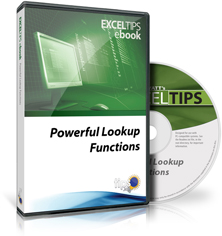
ExcelTips: Powerful Lookup Functions, fourth edition, includes 131 information-packed pages that will help you discover and master the power behind the lookup functions provided by Excel. The following is the Table of Contents:
Introduction
- A Word about Versions
- Macros and Array Formulas
- Need More Tips?
- Sharing this Document
Lookup Function Basics
- Understanding the CHOOSE Function
- Understanding the MATCH Function
- Understanding the INDEX Function
- Understanding the OFFSET Function
- Understanding the VLOOKUP Function
- Understanding the HLOOKUP Function
- Understanding the LOOKUP Function
- Maintaining Text Formatting in a Lookup
- Errors when Copying References to External Cells
Addresses and Cell References
- Cell Address of a Maximum Value
- Finding the Address of the Lowest Value in a Range
- Referring to the Last Cell
- Referencing the Last Cell in a Column
- Relative References within Named Ranges
- Non-adjusting References in Formulas
- Stopping a Formula from Updating References
- Incrementing References by Multiples when Copying Formulas
- Where Is that Text?
Finding Duplicate Values or Unique Values
- Synchronizing Lists
- Comparing Lists for Duplicates
- Cleaning Up Lists
- Ensuring Unique Values in a Column
- Counting Unique Values
- Getting a Count of Unique Names
- Finding Differences Between Lists
- Getting Rid of Everything Except Numbers
- Deleting All Names but a Few
Grabbing Info from a List
- Returning a Weight and a Date
- Retrieving the Last Value in a Column
- Last Non-Zero Value in a Row
- Extracting Numbers within a Range
- Highlighting Cells Containing both Letters and Numbers
- Determining a State from an Area Code
- Figuring Out the Low-Score Winner
- Determining Winners, by Category
- Determining "Highest Since" or "Lowest Since"
- Returning Blanks or Asterisks from a Lookup
- Returning Item Codes Instead of Item Names
- Looking Backward through a Data Table
- Pulling a Phone Number with a Known First and Last Name
- Looking Up Names when Key Values are Identical
- Reversing Integer Values
- Compiling a List of Students in a Course
- Displaying Letter Grades
- Determining a Name for a Week Number
- Adjusting Formulas for Top-Added Rows
- Complex Lookup Formulas
Using Lookup Functions with Dates
- Macro for Month Name
- Automatically Advancing by a Month
- Adding Ordinal Notation to Dates
- Date for Next Wednesday
- Calculating Future Workdays
- Calculating the First Business Day of the Month
- Determining Business Quarters from Dates
- Specifying Different Weekends with NETWORKDAYS
- Finding the Dates for Minimums and Maximums
- Deciphering a Coded Date
- Finding the Date Associated with a Negative Value
Looking Up Random Data
- Picking Different Random Numbers from a Range
- Selecting Random Names
- Generating Random Strings of Characters
Calculations Involving Lookups
- Calculating the Interval between Occurrences
- Adding Dashes between Letters
- Inserting Dashes between Letters and Numbers
- Breaking Up Variable-Length Part Numbers
- Finding the First Non-Digit in a Text Value
- Calculating the Median Age of a Group of People
- Determining a Simple Moving Average
- Averaging the Last Numbers in a Column
- Referencing the Last Six Items in a Formula
- Engineering Calculations
Adjusting the Way VLOOKUP Works
- Making VLOOKUP Trigger a Macro
- Adjusting the VLOOKUP Function
- Making VLOOKUP Case Sensitive
- Returning Blanks with VLOOKUP
- Using VLOOKUP to Access Information to the Left
- Concatenating Values from a Variable Number of Cells
Using Lookup Functions to Enhance Charts
- Easily Changing Chart Data Ranges
- Automatically Updating Charts for Additional Data
- Automatically Creating Charts for Individual Rows in a Data Table
- Creating a Year-to-Date Comparison Chart
When you click on a "Buy Now" link above, that product is added to your shopping cart. You can then click the shopping-cart icon, in the lower-right corner, to begin the checkout process.
Important Ordering Notes:
If you live in a country that imposes value-added taxes (VAT) and you order a physical product, you will need to pay the VAT when the order is delivered to you. I do not collect VAT at the time of ordering, nor is the VAT included in your purchase price.
