PivotTables for the Faint of Heart
Summary: PivotTables are a powerful tool for consolidating huge amounts of data. PivotTables for the Faint of Heart shows you how to condense that data so you can make sense of it.
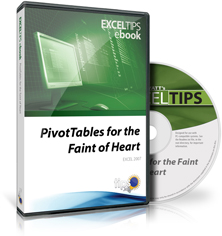
For many people, the mere mention of "PivotTables" sends shivers up their spine. To some, the PivotTable is one of those tools in Excel that is best left some mythical (or mystical) expert, perhaps locked away in some ivory tower. For such folks, the PivotTable remains the most esoteric of Excel's analysis tools.
PivotTables don't need to be so scary, and they certainly don't need to be relegated to the realm of the esoteric. This tool has been available in Excel for years, yet relatively few people have learned how to use PivotTables to analyze their data in different ways. This is a pity, as PivotTables can allow you to see your data in new and exciting ways.
PivotTables for the Faint of Heart discusses how you can start using the PivotTable tool right away to spin your data into gold, without needing a seat belt (or a straight jacket).
I've spent a good deal of time over the years demonstrating Excel and teaching others how to use it. Whenever I get to the subject of PivotTables, and I show how easy they really are to use, the usual reaction is "Wow! That is so cool!" Why? Because PivotTables are very powerful, and they really are easy, as this e-book demonstrates.
There are three versions of PivotTables for the Faint of Heart available, each geared to users of the different versions of Excel. Choose the version that's right for you! (You can click on any of the four titles, below, to see a complete table of contents for that title.)
- Excel 2016 PivotTables for the Faint of Heart
- Excel 2013 PivotTables for the Faint of Heart, second edition
- Excel 2010 PivotTables for the Faint of Heart, fourth edition
Regardless of which version you get, you'll discover how easy it really is to crunch the numbers you need to crunch. The e-books introduce you to the power of PivotTables, how to create them, how to edit them, how to format them, and how to customize them. And, even though these new editions are expanded from the previous editions, the price is still the same!
Can't decide which version to get? Perhaps you use multiple versions of Excel or you are responsible for users who have different versions. If this describes you, then you really could benefit by having the PivotTables for the Faint of Heart Ribbon Pack. It includes three versions of the e-books, for users of Excel 2010, 2013, and 2016. This special provides three versions of the e-book for the price of two versions. (See additional information below, in the ordering area.)
BONUS: Any version of PivotTables for the Faint of Heart includes an Excel workbook that includes all the data used to generate the examples provided in the e-book. You can use the workbook as "testing data" to create your own PivotTables and apply the techniques and concepts you discover in the e-book.
Each version of PivotTables for the Faint of Heart is in Adobe Acrobat (PDF) format. In this format you enjoy the following features:
- The ability to view, search, and print the book.
- Screen shots that illustrate what you see in Excel as you follow the step-by-step instructions.
- The ability to select and copy sections of text, such as macro code.
- Hyperlinks to internal content (in the book itself) and referenced resources on the Web.
 Since the electronic book is provided in Adobe Acrobat (PDF) format, you need to either have Acrobat or the free Adobe Acrobat Reader. Many computer systems already have the reader installed. If you do not, you can get it free, directly from Adobe.
Since the electronic book is provided in Adobe Acrobat (PDF) format, you need to either have Acrobat or the free Adobe Acrobat Reader. Many computer systems already have the reader installed. If you do not, you can get it free, directly from Adobe.
PivotTables for the Faint of Heart provides a valuable resource for focused information that can't be matched by any other single source or computer book. And our Ribbon Pack provides the absolute best breadth of information that you can find.
Important Ordering Notes:
If you live in a European Union (EU) country, please do NOT order the CD-ROM. Your order will go through, but I will need to then cancel the order. The reason is simple: The EU requires the procurement of a special shipping license (for the lack of a better term) that makes it onerous and economically untenable for a small company such as mine to ship physical products into EU countries. Please, order the archive download, instead. There are no restrictions (yet) on downloadable products.
If you live in a country that imposes value-added taxes (VAT) and you order a CD-ROM, you will need to pay the VAT when the order is delivered to you. I do not collect VAT at the time of ordering, nor is the VAT included in your purchase price.
You can also order PivotTables for the Faint of Heart by calling our order line: 307-200-0450.



