ExcelTips: Times and Dates (Table of Contents)
Summary: Excel is great at storing all types of data, including times and dates. ExcelTips: Times and Dates provides the details you need to effectively work with this type of data; this is the complete table of contents.
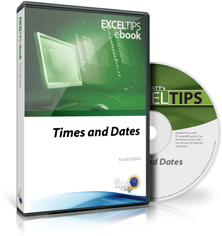
ExcelTips: Times and Dates includes 286 information-packed pages that will help you learn exactly how to work with dates and times in Excel. The following is the Table of Contents for the ninth edition:
Introduction
- A Word about Versions
- Need More Tips?
- Learning by Video
- A Special Note of Thanks
- Sharing this E-Book
General Date and Time Information
- How Excel Stores Dates and Times
- Changing Excel's Starting Date
- Inserting the Date and Time
- Entering Dates in Excel
- Quickly Entering Dates and Times
- Inserting the Current Time with Seconds
- Dates Copied Incorrectly
- Using Early Dates
- AutoFilling with Weekdays
- Using an Input Mask
- Displaying an Input Format in a Cell
- Defeating Automatic Date Parsing
- Inserting Tomorrow's Date
- Can't Enter Years in a Cell
- Entering the Current Time
- Shortcut to Enter GMT
- Entering Negative Times
- Automatically Entering a Data Entry Time
- Checking for Data Entry Errors for Times
- Converting Dates to Text
- Converting Text to Values
- Backwards Date Parsing
- Defeating Date Parsing when Pasting Information
- Stopping Feet and Inches from Converting to Dates
- Stopping Date Parsing when Opening a CSV File
- Changing to a Non-US Date Format
Worksheet Functions Related to Times and Dates
- Using the EOMONTH Function
- Using the WEEKNUM Function
- The EDATE Function
- Checking for Time Input
- Calculating Fractions of Years
- Calculating Months of Tenure
- Specifying Different Weekends with NETWORKDAYS
- Parsing Non-Standard Date Formats
- Setting a Default Date Format
Time Calculations
- Calculating an Average Time
- Dealing with Small Time Values
- Entering Large Time Values
- Dealing with Large Numbers of Seconds
- Counting Times within a Range
- Working with Elapsed Time
- Calculating Elapsed Time with Excluded Periods
- Rounding Time
- Rounding to the Nearest Quarter Hour
- Adjusting Times for Time Zones
- Taking the Time into Account in a Formula
- Dealing with Midnight Ending a Day
- Calculating Time Differences between Two Machines
- Calculating TV Time
Date Calculations
- Calculating Averages by Date
- Calculating Future Workdays
- Finding the Previous Work Day
- Calculating Week-Ending Dates
- Calculating Weekend Dates
- Calculating the Last Day in a Week Number
- Using a Week Number as One Criterion in a Formula
- End-of-Month Calculations
- Calculating the First Business Day of the Month
- Calculating a Date Five Days before the First Business Day
- Determining If a Year is a Leap Year
- Leap Years and Fiscal Periods
- Calculating Business Days
- Calculating Months for Billing Purposes
- Determining Business Quarters from Dates
- The Last Business Day
- Forcing Dates Forward
- Pushing Dates Into Last Month
- Calculating the Day of the Year
- Days Left in the Year
- Counting Dates in a Range
- Determining Month Names for a Range of Dates
- Weekdays in a Month
- Counting Month Ends
- Monthly Close-Out Dates
- Listing Dates at Regular Intervals
- Date for Next Wednesday
- Calculating the First Tuesday
- Month for the Nth Sunday
- Incrementing Months in Dates
- Copying Dates a Year Into the Future
- Years in Which a Date Occurred on a Particular Day
- Noting Inactivity within a Timeframe
- Counting Jobs Completed on a Date
- Determining If a Date is between Other Dates
- Determining If a Date and Time is within Working Hours
- Finding the Dates for Minimums and Maximums
- Returning Nothing If Two Values are Empty
- Returning a Weight and a Date
- Determining a Name for a Week Number
- Determining Contract Weeks
- Finding the Date Associated with a Negative Value
- Averaging Values for a Given Month and Year
- Filtering for Purchases within a Given Month
- Calculating Monthly Interest Charges
- Elapsed Days as Years, Months and Days
- Including Weeks in Elapsed Time
- Calculating an Age on a Given Date
- Ages in Years and Months
- Calculating a Sum for a Range of Dates
- Calculating the Median Age of a Group of People
- Calculating a Group Retirement Date
- Tombstone Date Math
- Calculating Differences in Months using Non-Standard Date Values
- Deriving Monthly Median Values
- Determining "Highest Since" or "Lowest Since"
- Alerts About Approaching Due Dates
Latitude and Longitude
- Displaying Latitude and Longitude
- Exporting Latitude and Longitude
- Calculating the Distance between Points
Date and Time Conversions
- Converting UTC Times to Local Times
- Converting UNIX Date/Time Stamps
- Converting European Dates to US Dates
- Converting Between Buddhist and Gregorian Calendar Systems
- ISO Week Numbers in Excel
- Unique Military Date Format
- Converting Coded Dates into Real Dates
- Deciphering a Coded Date
- Converting an Unsupported Date Format
- Converting Mainframe Date Formats
- Converting Numeric Values to Times
- Converting Time Notation to Decimal Notation
Formatting and Sorting Times and Dates
- Using Custom Number Formats
- Understanding Date and Time Formatting Codes
- Unique Date Displays
- Dates with Periods
- Using a Two-Character Day of the Week in a Date Format
- Using a Single Digit for a Year
- Displaying a Number as Years and Months
- Specifying a Language for the TEXT Function
- Preventing Automatic Date Formatting Changes
- Working with Minutes
- Combining and Formatting Times
- Displaying a Result as Minutes and Seconds
- Formatting for Hundredths of Seconds
- Adding Ordinal Notation to Dates
- Automatically Capitalizing Day Names
- Conditionally Formatting Cells Containing Dates
- Conditional Formatting Based on Date Proximity
- Conditionally Formatting for Multiple Date Comparisons
- Formatted Dates Appear Differently on Different Systems
- Filtering to a Date Range in the Past
- Sorting Dates and Times
- Sorting Dates by Month
- Displaying Negative Times
- Plotting Times of Day
- Unwanted Weekend Dates in Chart
- Creating a Year-to-Date Comparison Chart
- Creating Two-Line Custom Formats
Times and Dates in Headers and Footers
- Header and Footer Data Codes
- Header and Footer Formatting Codes
- Multiple Line Headers and Footers
- Putting a Different Date in a Header
- Inserting the Saved Date in a Header or Footer
- Using a Formula in a Footer
- Last Saved Date in a Footer
- Date Last Edited
- Specifying Date Formats in Headers
Using Times and Dates in Macros
- Recording a Data Entry Time
- Limiting Entry of Prior Dates
- Limiting Input by Time of Day
- Entering Dates without Separators
- Adjusting Date Values by Keypress
- Entering or Importing Times without Colons
- Changing How Excel Determines Which Year to Use
- Determining the Day of the Month
- Determining the Hour of the Day
- Determining Differences Between Dates
- Automatically Converting to GMT
- Displaying the "Last Modified" Date
- Noting the Workbook Creation Date
- Putting the Last Saved Date in a Cell
- Creating a Dated Backup File
- Expiration Date for Excel Programs
- Using Excel for Timing
- Hiding Columns Not within a Date Range
- Delaying in a Macro
- Flashing Cells
- Deleting Old Data from a Worksheet
- Deleting Rows before a Cutoff Date
- Deleting All Rows Except for the End of Month
- Deleting Dates within Text Strings
- Automatically Printing a Range
- Automatically Advancing by a Month
- Macro for Month Name
- Naming Tabs for Weeks
- Sheets for Days
- Making Worksheet Copies for Daily Shifts
- Changing Months in a Workbook
- Sheets for Months
- Referencing Worksheet Tabs
- Pulling All Fridays
- Generating Random Testing Data
- Modifying Default Year for Dates
- Controlling Automatic Formatting of Dates
- Getting Excel Dates into Outlook's Calendar
- Sending an E-mail when a Due Date is Reached
- Self-Deleting Macros
- Automatically Closing a Workbook
- Forcing a Workbook to Close after Inactivity
- Installing the Date Picker
When you click on a "Buy Now" link above, that product is added to your shopping cart. You can then click the shopping-cart icon, in the lower-right corner, to begin the checkout process.
Important Ordering Notes:
If you live in a European Union (EU) country, please do NOT order the CD-ROM. Your order will go through, but I will need to then cancel the order. The reason is simple: The EU requires the procurement of a special shipping license (for the lack of a better term) that makes it onerous and economically untenable for a small company such as mine to ship physical products into EU countries. Please, order a downloadable product, instead. There are no restrictions (yet) on downloadable products.
If you live in a country that imposes value-added taxes (VAT) and you order a physical product, you will need to pay the VAT when the order is delivered to you. I do not collect VAT at the time of ordering, nor is the VAT included in your purchase price.
You can also order ExcelTips: Times and Dates by calling our order line: 307-200-0450.
