Excel Serious Sorting (Table of Contents)
Summary: Sorting data means that you organize it in whatever order you desire. Excel's sorting feature can be used in a variety of ways, depending on the data you are working with. This is the table of contents for Excel Serious Sorting.
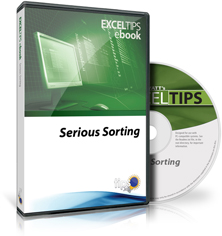
Excel Serious Sorting includes 107 information-packed pages that will help you master the sorting capabilities of Excel.
The following is the Table of Contents:
Introduction
- A Word about Versions
- Need More Tips?
- Sharing this E-Book
Basic Sorting
- Excel's Sorting Tools
- Sorting an Entire List
- Understanding Ascending and Descending Sorts
- Recognizing a Header Row when Sorting
- Differentiating a Header Row
- Sorting a Range of Cells
- Controlling Sorting Order
- Sorting Columns Instead of Rows
- Undoing the Effects of a Sort
Sorting Challenges
- Preventing Jumbled Sorts
- Sorting Letters and Numbers
- Sorting Dates and Times
- Fixing Odd Sorting Behavior
- Sorting Text as Numbers
- Forcing Excel to Sort Cells as Text
- Sorting Huge Lists
- Performing Complex Sorts
- Too Many Formats when Sorting
- Incomplete and Corrupt Sorting
- Sorting while Ignoring Leading Characters
- Ignoring Selected Words when Sorting
- Taking Bold Text into Account in a Sort
- Using a Color
- Using a Helper Column
- Using a Macro
- Other Possible Approaches
- Sorting Data on Protected Worksheets
- Sorting Data Containing Merged Cells
- Can't Sort Imported Data
- Incorrect Links after Sorting Hyperlinks
Sorting Non-Traditional Items
- Non-standard Sorting
- Sorting with Graphics
- Sorting by Colors
- Separating Cells Based on Text Color
- Sorting by the Last Digits in Variable Length Data
- Moving Cell Borders when Sorting
- Sorting Files
- Use Filenames that Sort Properly
- Alphabetizing Worksheet Tabs
- Ordering Worksheets Based on a Cell Value
- Sorting Worksheets According to Region
- Sorting or Filtering by Conditional Format Results
- Clearing Only Filtering Settings
- Sorting within a Chart
- Turning Off Automatic Sorting in PivotTables
Working with Custom Sort Orders
- Understanding and Using Custom Sort Orders
- Creating a Sort Order
- Importing Custom Lists
- Deleting Custom Lists
- Sorting Dates by Month
Using Sort-Related Worksheet Functions
- Sorting Serial Numbers by Their Trailing Characters
- Generating Numeric Testing Data
- Generating a Gift Exchange List
Sorting Cookbook
- Sorting Decimal Values
- Sorting ZIP Codes
- Sorting IP Addresses
- Deleting Blank Rows
- Selecting Blanks
- Sorting
- Macros
- Deleting Blank Columns
- Easily Adding Blank Rows
- Getting Rid of Empty Rows after Importing
- Getting Rid of All Rows Except the One for the Latest Date
- Determining Sorting Criteria
- Storing Sorting Criteria
- Sorting for a Walking Tour
- Selecting Random Names
- Randomly Assigning Names to Items
- Playing with a Full Deck
- Determining Combinations to Make a Total
- Automatically Sorting as You Enter Information
When you click on a "Buy Now" link above, that product is added to your shopping cart. You can then click the shopping-cart icon, in the lower-right corner, to begin the checkout process.
Important Ordering Notes:
If you live in a European Union (EU) country, please do NOT order the CD-ROM. Your order will go through, but I will need to then cancel the order. The reason is simple: The EU requires the procurement of a special shipping license (for the lack of a better term) that makes it onerous and economically untenable for a small company such as mine to ship physical products into EU countries. Please, order a downloadable product, instead. There are no restrictions (yet) on downloadable products.
If you live in a country that imposes value-added taxes (VAT) and you order a physical product, you will need to pay the VAT when the order is delivered to you. I do not collect VAT at the time of ordering, nor is the VAT included in your purchase price.
You can also order Excel Serious Sorting by calling our order line: 307-200-0450.
